After performing a search on PatSnap you'll notice that some, or all of the patents in the results page have a blue dot on their left. This blue dot indicates that this document has not been opened before.
Within a Workspace you have just created, every patent will have the blue dot next to it. Once that patent has been opened and looked at, the blue dot will disappear.

Opening a patent from within a Workspace will mark it as read in other Workspaces, it will also be marked as read on the results page if it matches a query in the future.
Opening a patent from the results page will not mark it as read in any of the Workspaces it has been saved in.
You can also now filter by read/unread within a Workspace. Within the filter area, you will now be able to filter out patents that you have read/unread in the Workspace folder.
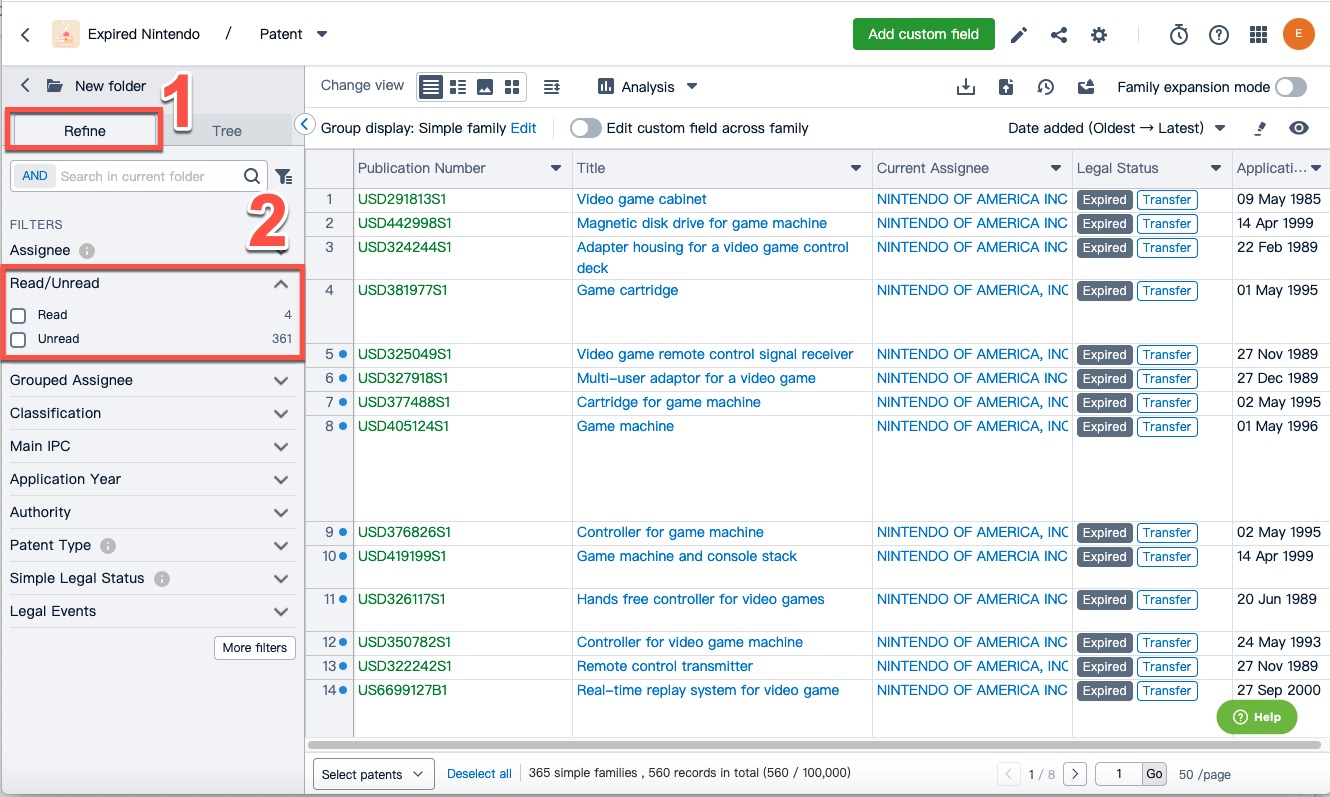






Comments
0 comments
Please sign in to leave a comment.