Freedom to Operate Search
Freedom to Operate (FTO) is one of the most common tasks that our customers use PatSnap for, and can be approached by novice and advanced users alike.
Companies that work with PatSnap can all agree that this is something that needs to be done properly and any mistakes can easily end up in expensive lawsuits and potentially lose a lot more then just being able to make use of their idea or product.
Why is FTO important?
Granted patents will allow owners to block others from making, using or selling their invention in a given country. If they operate in the same country, it is critical for a company to make sure they are not infringing on an active patent of someone else, that’s why we must do a freedom to operate search.
What we are going to do here, is to provide just one way (out of many), you can do this using our Analytics platform.
We are keen to hear what you use and how you approach it at your company too! So please let us know below at the bottom of this post.
Let’s get started!
Technology Search
From our experience with our existing clients, many people would start with a technology-oriented search. This means using fields such as keywords and classification codes (and lots more!), the field search gives you a great range of fields that allows you to create a very thorough net or if you are not quite sure, you can start off with a semantic search which would give you a good starting point and allow you to hand pluck some keywords to design your field search.
This flexibility allows you to pivot your search to capture what you want and reduce the risk of missing something which could be detrimental to your overall project.
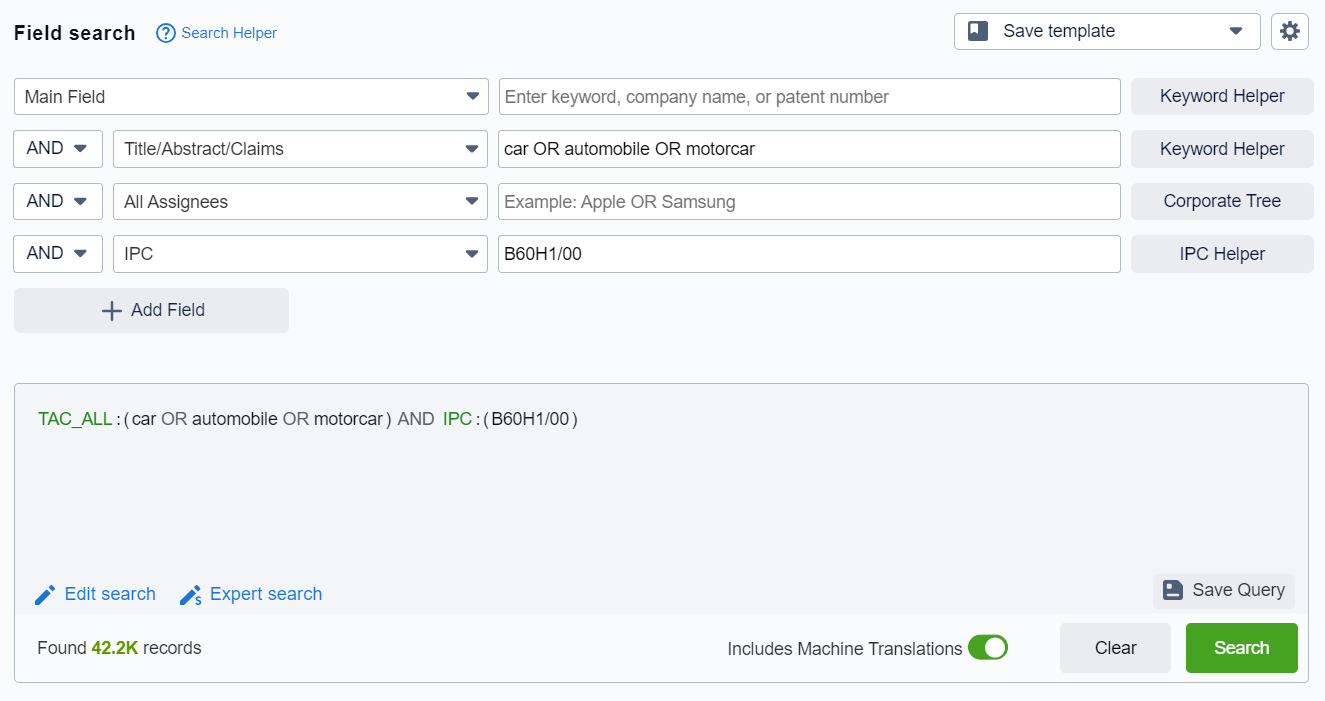
Using Appropriate Filters
Alright great! Hard part over right…? Not quite there yet, given that patents are territorial and will only be enforceable if they have not yet become inactive, we would want to add a couple of filters to make sure the result list contains patents that would potentially be an issue to our idea. Using authority filters, publication date, legal statuses will immediately remove those patents that are irrelevant.
We should add the following filters:
Authority: To define where you might want that freedom
Legal Status: To ensure patents we bring back are enforcing their protection currently
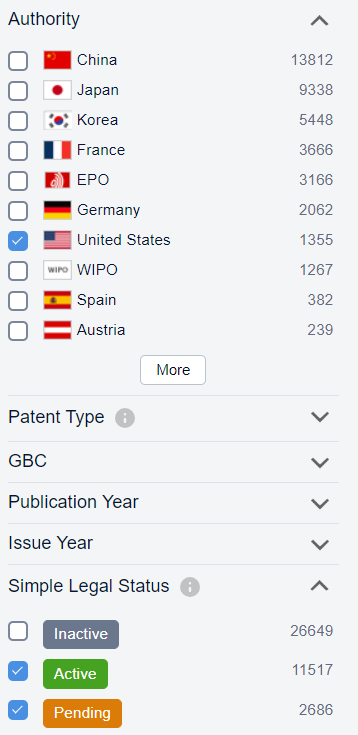
Let’s have a quick summary, what we have done so far is create a search using keywords that initially give us a list of results within the technology area, then using the help of filters we narrowed down to the patents that might restrict your freedom to operate.
Custom Fields
Once we are happy with the list of patents, we need to then save these into a workspace, this will give us the opportunity to work on it and save it as and when we need it. Now a lot of our clients would use a Company Workspace and then distribute the list to various people in the Legal and R&D team. These teams will then check the patents for its relevancy and its legal risk.
To help this process to make it as efficient and organized as possible we will use custom fields.
Again, our clients will generally create custom fields with drop down option for things like “Risk level” or “Relevancy”.
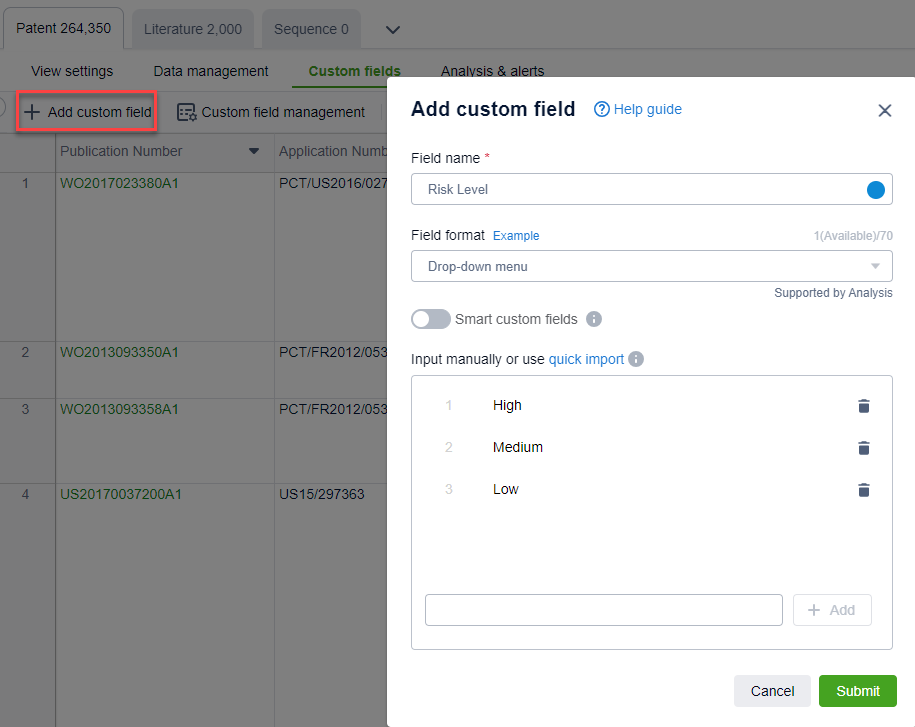
This way the people you have assigned to review the patent can quickly review and leave their assessment without any confusion. Having set custom field options means everyone will have only those options so responses will be consistent.
Claims
Part of the review process, the claims would be carefully inspected now to help focus on this area we can utilise the Claim Tree feature to clearly differentiate the independent claims and the dependent claims.
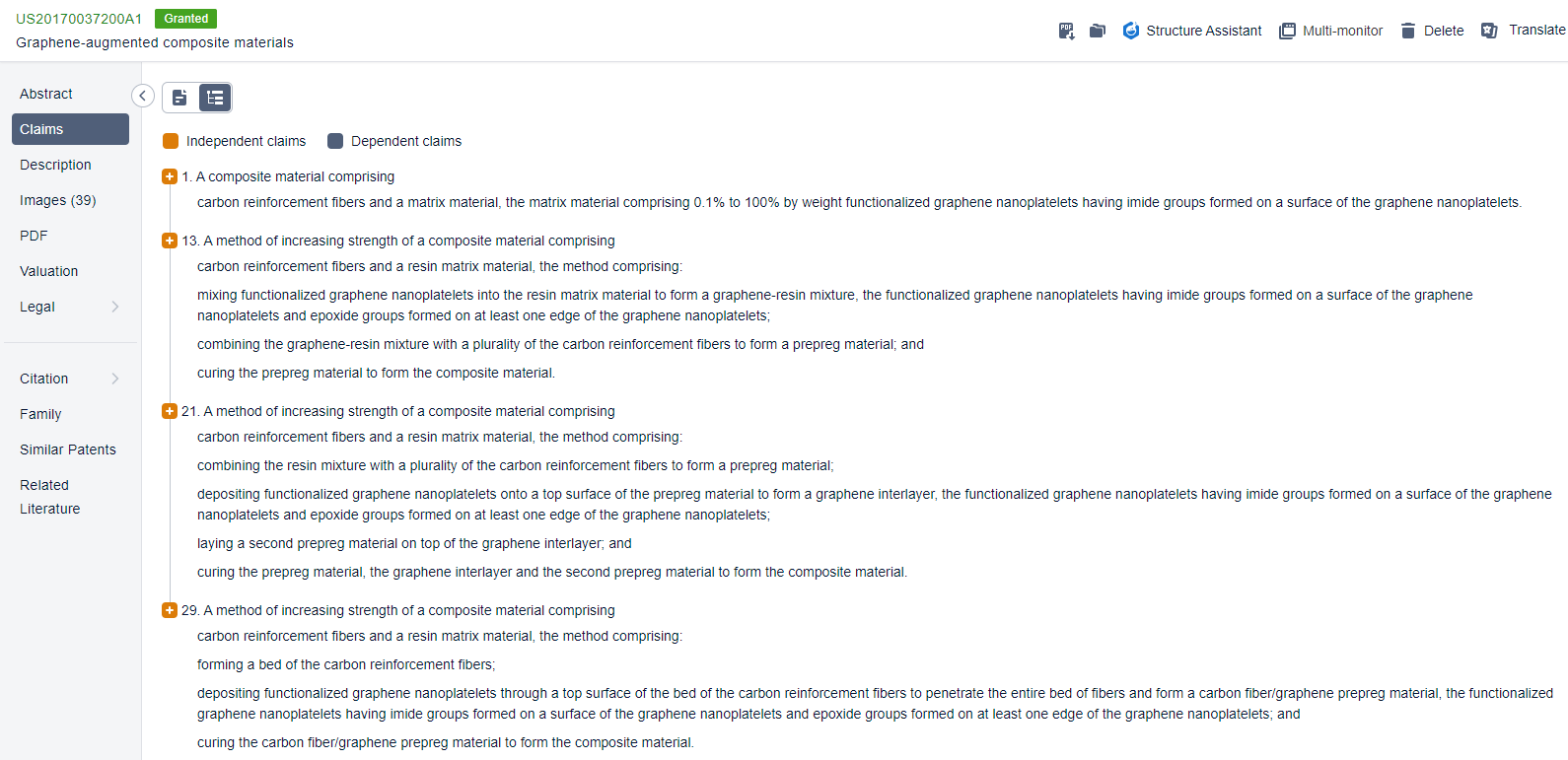
The reason for this is that in order to be infringing upon a patent, a company must be infringing upon all the elements of an independent claim.
Review
Great we are almost there! Now we have everything setup, we can start going through the list of patents either by yourself or pass it out to other team members for a full collaborative project.
Once all the patents are marked, we can use the refine tool to filter those that require attention too for deeper analysis to make sure we are not infringing.
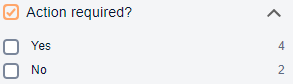
And that is it! A very basic walkthrough of how to perform an FTO search, please do let us know if you have any tips or tricks you would like to share! If you have a completely different method, we would like to hear that too and as always, for everything else please feel free to contact help@patsnap.com
Thanks!
Comments
1 comment
This is a great guide! Super useful, thank you!
Please sign in to leave a comment.