Why are you still using excel to organize your patent data?
When you think about organizing data, what’s the first tool that comes to mind? Excel? I don’t blame you… because same. With that, it is not surprising that many PatSnap users are having difficulty getting rid of this bad habit of using excel to organize their patent data. Yes, I did just call it a bad habit. There is simply a better alternative that is available in the platform and accessible to all users for organizing patent data.
Have you heard of Workspace? Well, we will be discussing the benefits of Workspace and its accompanying functions that are so much better in patent data management, analysis and sharing compared to the good old-fashion ways of excel or other offline tools. Below are some of my humble opinions 😊.
- Cloud-based storage location. Are you paranoid about losing your data, work-in-progress or even completed work, whether it be due to a spilled coffee damaging your laptop or a stolen device resulting in loss of files within the local drive? Workspace is a cloud-based storage location, which means that all patent data and analysis work completed thus far are safely and securely saved in your Workspace. These can be easily accessed at anytime and from anywhere as long as you have your PatSnap account login. Now, if you lose that too. Not to worry, reach out to your PatSnap Account Manager or even our help@patSnap.com email, someone will be there to offer help!
- Search queries saved and folders automatically updated. Do you ever lose track of the search query that you used to obtain the list of patents in your excel? Or the date that the search was last conducted and which excel lines reflect patent results from certain search dates? Perhaps, you are very organized, and you actually document all of those information listed above; but then, have you considered how much time you wasted on manually documenting these information? Workspace has the capability to document your search query, with a simple click of a button when saving those patent results, AND ALSO automatically update your folder with new patents that meet the criteria defined in the search query. When new patents are added to the folder according to the search query, they can be clearly distinguished from the existing older patents through a field called “Date Added”, which captures the date that the patent was added to the Workspace folder. With this, there are significant saving in time and effort as there will be no repetitive, periodic searching or manual documentation of administrative data. Furthermore, there will be reduced risk of omitting relevant patents due to human error in excel management.
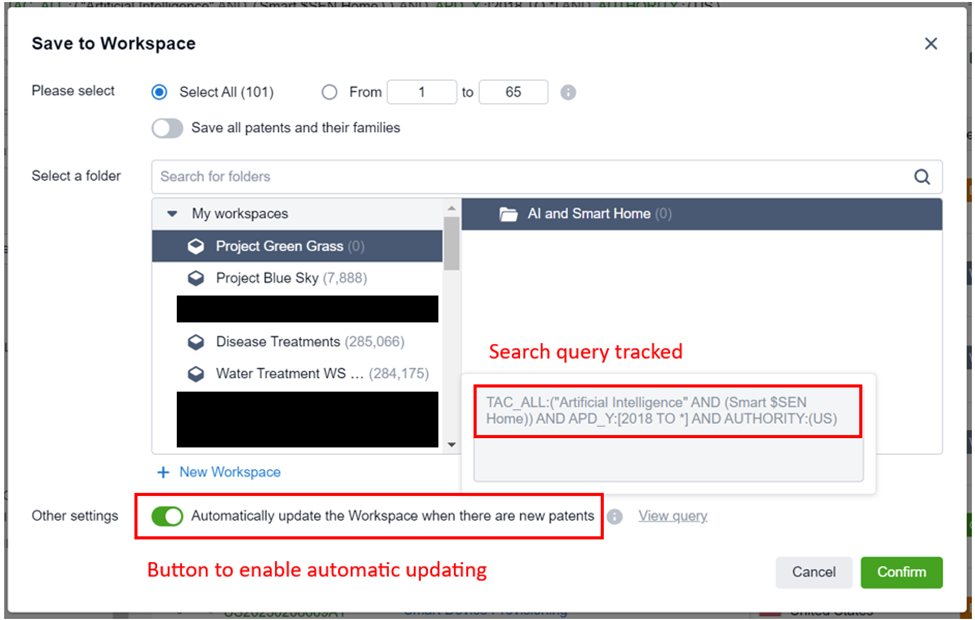
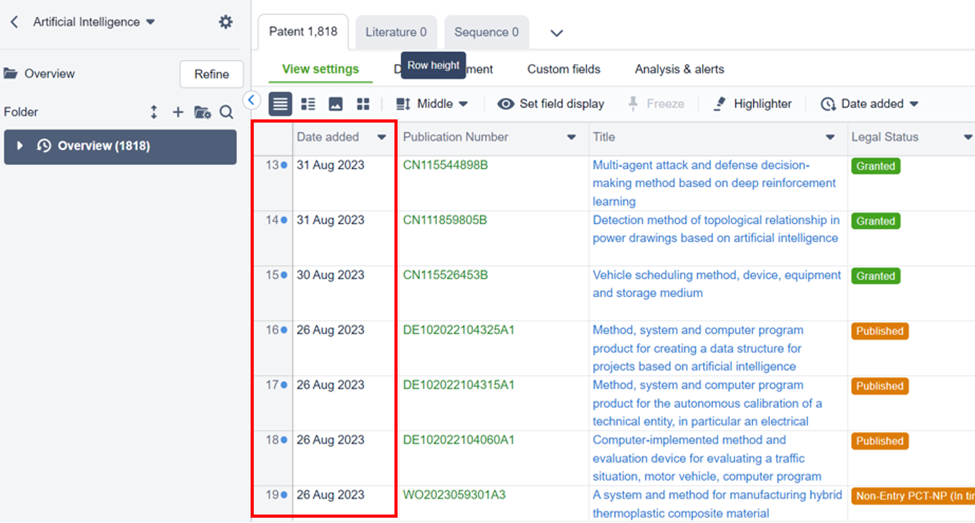
- Additional organizational and analysis features. Many people are reluctant to switch to excel thinking that they would have to give up on their already refined workflows. However, there are many features and functionalities within the Workspace that will allow you to keep the same workflows and often times further improve them. For example, custom fields within Workspace is equivalent to adding a new column to an excel and allowing users to tag patents into specific categories or document key findings. Better than excel, Workspace has the advanced feature of automatic tagging using pre-defined criteria or AI-tagging using training data so custom fields do not need to be filled in manually. There are many other features such as connection to Custom Analysis, Landscape, and Insights for additional analysis as well as visualization, presenting the massive patent data in easier to interpret formats. These are much easier than generating graphs from excels. Another personal favorite is the calculation folders, which allows users to investigate overlapping patents, combine patents and isolate exclusive patents amongst different folders. As you can tell, I am a great fan of Workspace and can definitely keep going on about many other features, but I’ll leave it up to you to explore and discover your favorite functionalities.
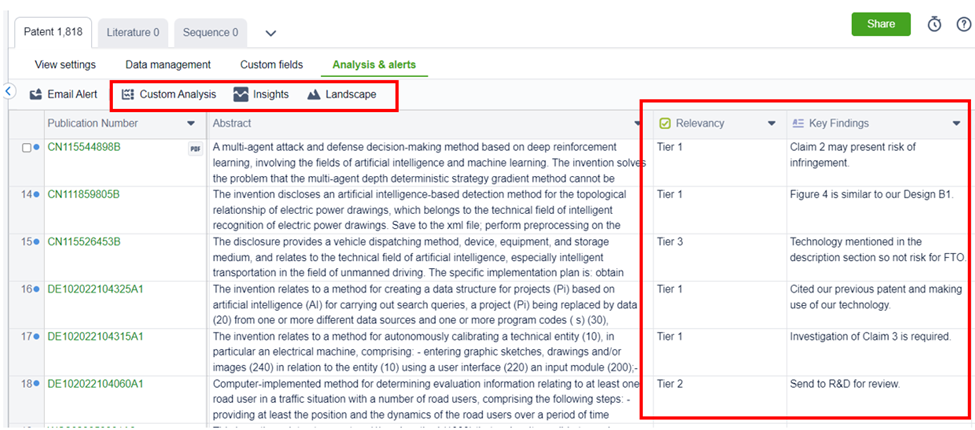
- Direct connection to patent view. One of the key characteristics about Workspace that allows it to significantly surpass using excel is its direct connection to patent views. The list of patents, highlighters, custom fields and comments from Workspace are directly visible and accessible from the patent view page. This allows users to make edits to the Workspace folder view without leaving the patent view interface, thus not having to maneuver or flip back and forth between two screens as in the case of using an excel sheet. A well-liked workflow by many clients is reviewing and documenting notes for all patents from the patent view list navigation followed by putting together the whole picture in the Workspace view. If you just happen to have that one or two colleagues that simply do not want to give up excel, you can then also make use of the “Export” function to provide them your completed analysis in different formats.
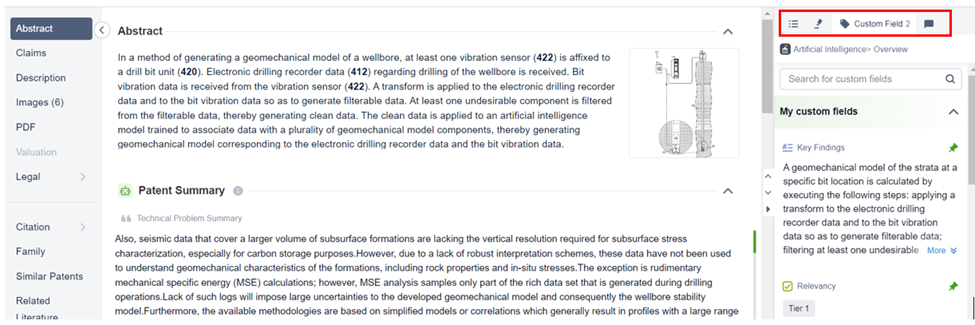
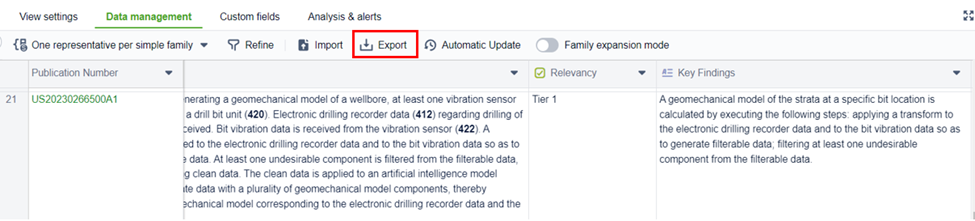
When you have access to Analytics or Eureka, Workspace is automatically included so don’t wait any longer and dive in!
Comments
1 comment
Well said, Allison!
Please sign in to leave a comment.