Synapse Drug Search - Drug Screening
Starting with the Target, you can then filter your results of drugs via the type of drug.
For example below we have selected the Target "PCSK9", here you will see we currently have 84 results.
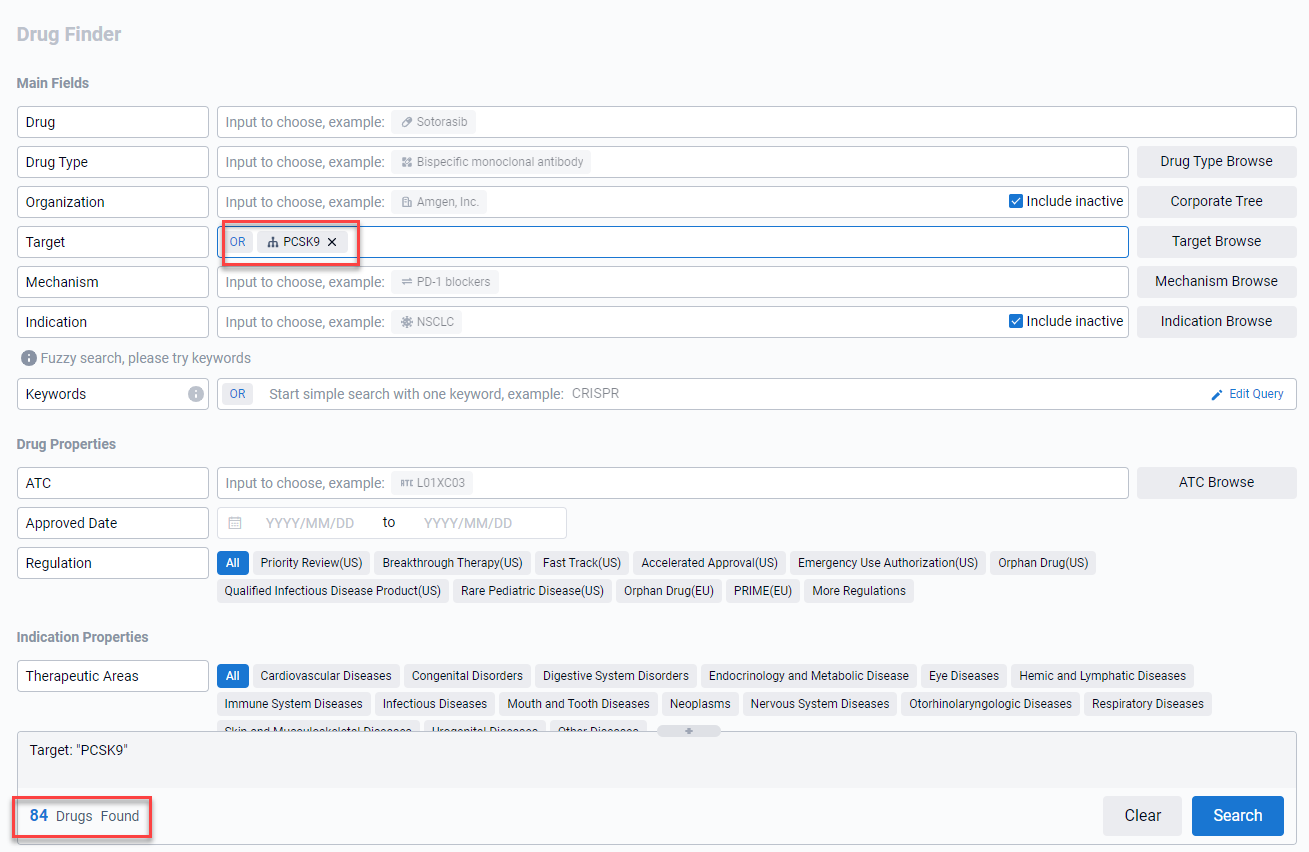
From here we can then filter by drug type to narrow it down to Antibody Drugs. This narrows our results down to 30.
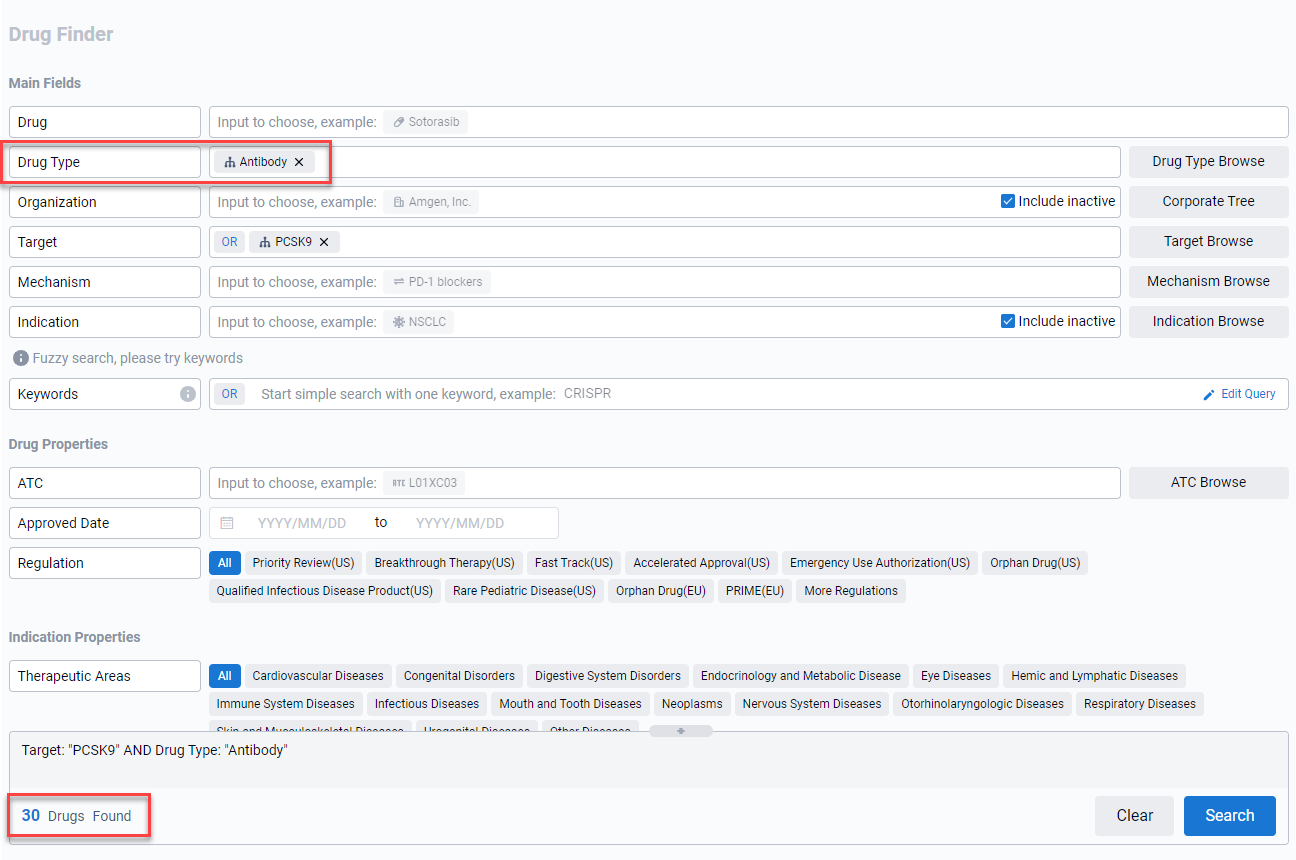
You can mix and match different fields and requirements to pinpoint the exact drug you need. Within the 'Target' and 'Keywords' fields, you can also use the operators 'OR' and 'AND' to create more targeted searches and reduce noise in the results. This will ultimately improve the search experience and workflow. For example, by including the operator 'AND' and using the keywords 'Diabetes Mellitus' we were able to narrow down our results to one.
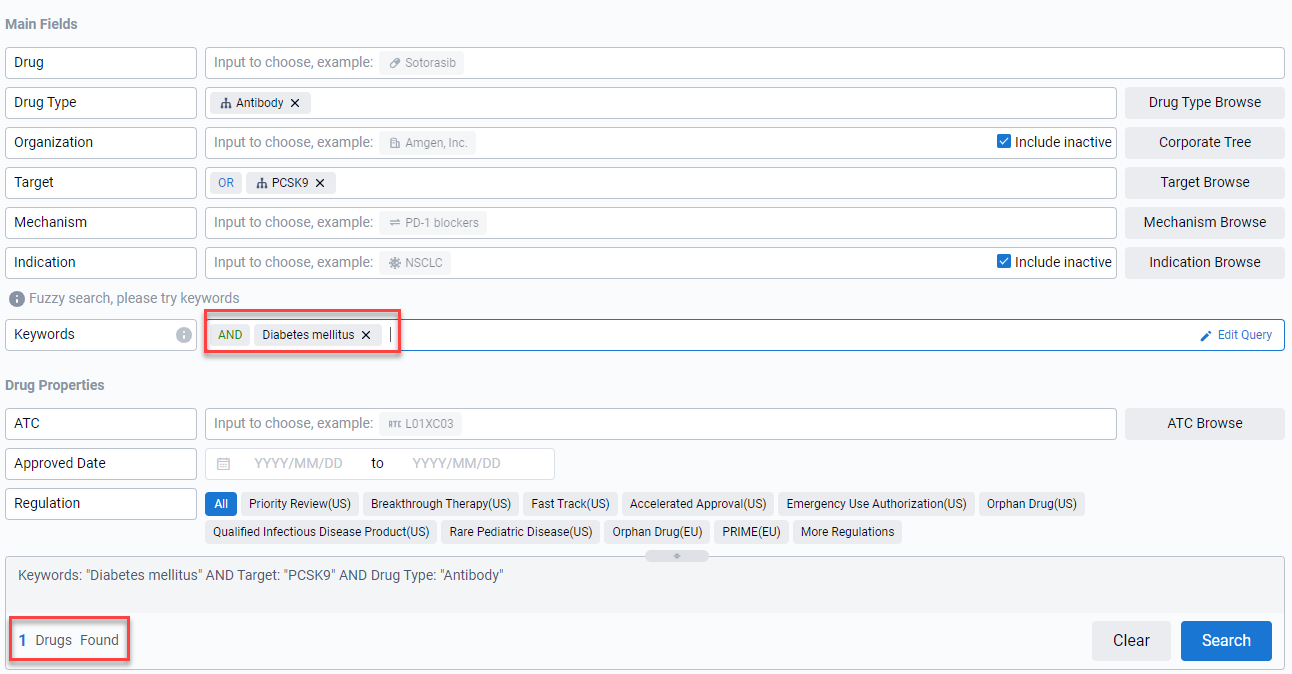
Was this article helpful?
Have more questions? Submit a request
Comments
0 comments
Please sign in to leave a comment.